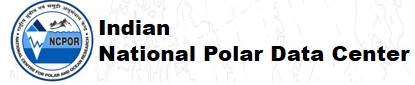There are a number of other site administation tabs available.
This shows statistics of the system and the database. Note: if there seems to be
memory usage problems (e.g., excessive memory use from a memory leak) you can simply
add a URL argument to any URL:
...?gc=true
(I know its a bit of a hack)
and the caches will be cleared and Java garbage collector will run. Then, you can revisit the statistics
page and see if that has affected the memory usage (it should).
This tab just shows an overview of all of the entry access control settings.
You can view the last 200 accesses to the repository. Because the googlebot is so
voracious we show its (and other bots) accesses highlighted.
This tab also provides access to the current error log and the full error log.
These two log files are in <ramadda home>/logs. The current log is the log
file for just this current run of the repository. The full log file is a concatenation
of all of the logging.
This view shows the last N lines of the log file. You cann show more or less of the log.
Also, Java stack traces are shown hidden and can be expanded.
This still needs work but the Clean Up facility will go through the
resository database and remove all entries that are file used and the
file does not exist. For example, if you are harvesting a real-time
data archive and adding the entries into the database the files in the archive
may be removed from some external process (e.g., scouring). In this case these
entries will not be shown to a user (RAMADDA checks for that) but they will not
be deleted from the database.
We are intending to do this automatically in the future.
You can enter a message that is shown to all users one time in this tab.
For example, you could announce that the repository will be unavailable
for a certain time, etc.