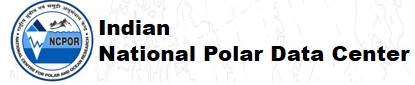 |
Edit->Add Property menu and
under "Thumbnails, Page Style, Etc." select Page Style.
The Page Style property allows you to specify what menus to show, whether to show other features and
you can also specify a WIKI text template to use for the default HTML views of the entries:
file edit feeds view otherNote: Just so you don't lose the ability to edit the entry the menu bar is always shown for users who have edit privileges for the entry being displayed.
You can have any number of Page Style properties and have them apply to certain entry types by specifying the Entry Type. For example, you can have one page style that is applicable to File entries and one that is applicable to Folders.
Edit->Add Property menu and under "Thumbnails, Page Style, Etc." select Page Template.
Select the page template you want to use. You can create new templates.
If you want to have this apply to all entries under the folder then select inherit.