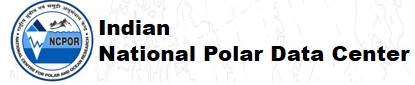RAMADDA has a plugin facility that enables one to add new kinds of entry types, new content views, etc. In the RAMADDA home directory there is a "plugins" sub-directory. When RAMADDA starts up it loads all of the files in the plugins directory.
When you install a new plugin you need to restart RAMADDA.
The plugins can be built from source or are available at the
Geode Systems RAMADDA site.
To install a plugin just download the file and copy it to the RAMADDA home directory plugins directory.
There are a core set of plugins that are released in the allplugins.jar file. This file can get installed during installation or can be installed later. Once the allplugins.jar is installed any new versions of RAMADDA will automatically update this plugin.
How plugins work
RAMADDA determines what to do with a plugin file by looking at its file name.
If the file is a .zip file RAMADDA will
unzip the files in the zip file and load each one as a plugin.
If the file is a jar file it will crack open the jar file and look at each contained file.
It handles the files in the following way:
Adding map layers
You can integrate map layers from external Web Map Servers (WMS) through the plugin mechanism.
The file
chinamaps.properties.txt has an example.
Remove the ".txt" suffix and copy the properties file to your RAMADDA plugin directory. The file has instructions on
how to specify the WMS layers.