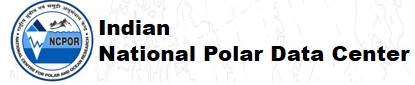 |
  
|
Point Data Documentation
|
There are 3 major service areas provided by the API: Collection query, Data access service and Job status.
http//<hostname>/repository/search/type/point_collection?output=atom or http//<hostname>/repository/search/type/lidar_collection?output=atome.g.
The URL above returns the results as an Atom xml document that lists each of the matched LiDAR Collection entries in RAMADDA. For each collection it includes spatial, temporal and descriptive metadata as well as link elements that point to the different data access requests.
Search criteria can be added to the above URL to allow for spatial and metadata search.
These are the longitude and latitude bounds (in degrees) of the collections.
An easy way to explore this is to go main NLAS search form, e.g.: https://nlas.unavco.org/repository/nlas/search and do the search interactively. The search URL will be shown in the location bar.
The metadata includes geospatial tags using GEORSS tags:
<georss:polygon>lat1 lon1 lat2 lon2 ... latN lonN</georss:polygon>
<georss:box>44.0489574999292 -71.31482662748971 44.084895027353014 -71.2647717415648</georss:box>Descriptive metadata is embedded in a metadata tag. The contained elements are DIF metadata and some custom NLAS specific elements:
<metadata>
<Temporal_Coverage>
<Start_Date>2011-08-10T15:04:56 +0000</Start_Date>
<Stop_Date>2011-08-10T15:04:56 +0000</Stop_Date>
</Temporal_Coverage>
<HasWaveform>true</HasWaveform>
<Source_Name>
<Short_Name>High Altitude LiDAR</Short_Name>
<Long_Name>LVIS Airborne LiDAR System</Long_Name>
</Source_Name>
</metadata>
<link type="text/html"
href="https://nlas.unavco.org/repository/entry/show?entryid=e85ebe95-65c8-4590-b933-dfd1453e7ce5"
title="Web page" />
<link type="points.latlonaltcsv"
href="https://nlas.unavco.org/repository/entry/show/LVIS Costa Rica.csv?entryid=e85ebe95-65c8-4590-b933-dfd1453e7ce5&output=points.product&product=points.latlonaltcsv&asynch=true"
title="Lat/Lon/Alt CSV" />
<link type="points.las"
href="https://nlas.unavco.org/repository/entry/show/LVIS Costa Rica.las?entryid=e85ebe95-65c8-4590-b933-dfd1453e7ce5&output=points.product&product=points.las&asynch=true"
title="LAS" />
<link type="points.asc"
href="https://nlas.unavco.org/repository/entry/show/LVIS Costa Rica.asc?entryid=e85ebe95-65c8-4590-b933-dfd1453e7ce5&output=points.product&product=points.asc&asynch=true"
title="ARC Ascii Grid" />
<link type="points.kmz"
href="https://nlas.unavco.org/repository/entry/show/LVIS Costa Rica.kmz?entryid=e85ebe95-65c8-4590-b933-dfd1453e7ce5&output=points.product&product=points.kmz&asynch=true"
title="Google Earth KMZ" />
<link type="points.count"
href="https://nlas.unavco.org/repository/entry/show/LVIS Costa Rica.xml?entryid=e85ebe95-65c8-4590-b933-dfd1453e7ce5&output=points.product&product=points.count&asynch=true"
title="Point Count" />
<link type="thumbnail"
href="https://nlas.unavco.org/repository/metadata/view/hillshade.png?element=1&entryid=e85ebe95-65c8-4590-b933-dfd1453e7ce5&metadata.id=d9d5200b-e6b1-449b-8ca1-e57e0a76e135"
title="Thumbnail" />
To break the URL down we have:
The entry path:
/repository/entry/showThe name used is not needed but is there for browser and wget saves:
LVIS Costa Rica.lasThis is the RAMADDA entryid for the LiDAR Collection entry:
entryid=e85ebe95-65c8-4590-b933-dfd1453e7ce5This just says to make a product:
output=points.productThis is the product to make:
product=points.lasHowever, one can specify any number of product url arguments, e.g.:
...product=points.asc&product=points.las...will generate both an ASCII ARC Grid and a LAS file.
This says to have the request be asynchronous. This results in a job status xml being returned. If asynch=false then, if there is just one product specified, the return of the URL fetch will be the actual product file.
asynch=trueYou can also have any of the above URLS return a point count of how many points (approximately) will be returned:
pointcount=true|falseIf you also specify:
response=xmlyou will get the number of points wrapped in xml.
There are a number of other URL arguments that can be specified to do spatial subsetting and decimation.
To spatially subset use the same URL arguments used for the LiDAR Collection search:
area_west, area_south, area_east and area_northTo decimate:
lidar.skip=<skip factoro>To specify a fixed number of points:
numpoints=<approximate number of points>To probabilistically sample points:
probability=<probablity a point will be included 0.0-1.0>
response=xmlargument then the return from the job request and the job status urls will be in this xml format.
The xml is wrapped with <response>...<response> tags. The response tag has a code attribute for specifying whether an error took place or if the call was ok.
We have this outer response tag so it is easy to determine if there was an error and if so to retrieve the error message.
If there is some error then the response will be:
<response code="error">
error message here
</response>
Else if there was no error then the response will be of the form:
<response code="ok"> ... some xml response here ... </response>When submitting a job request the xml response will return 2 urls. One to show the job status and one to cancel the job. We use the type attribute to distinguish between the 2 urls:
<response code="ok" >
<url type="status" >
<![CDATA[http://localhost:8080/repository/entry/show/The+Mac/NLAS/Data/LVIS+Costa+Rica?entryid=3f9e9a07-fc6e-4aa0-b2d7-7eefef03b027&output=points.results&job.id=8dfb5456-ec52-429b-a75d-0c74c43b6c56&response=xml]]>
</url>
<url type="cancel" >
<![CDATA[http://localhost:8080/repository/entry/show/The+Mac/NLAS/Data/LVIS+Costa+Rica?entryid=3f9e9a07-fc6e-4aa0-b2d7-7eefef03b027&output=points.results&job.id=8dfb5456-ec52-429b-a75d-0c74c43b6c56&response=xml&cancel=true]]>
</url>
</response>
<response code="ok">
<job status="running"/>
</response>
If the job was cancelled then the status xml is:
<response code="ok">
<job status="cancelled"/>
</response>
If the processing job has completed then we get:
<response code="ok">
<job status="complete">
<products>
<url>url to retrieve product #1</url>
<url>url to retrieve product #2</url>
<url>...</url>
</products>
</job>
</response>