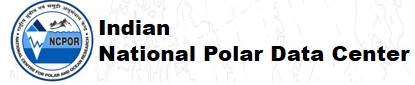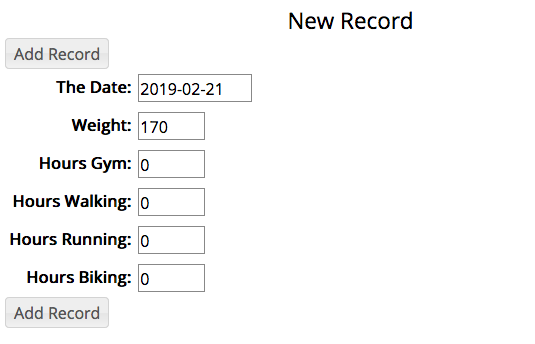Simple Records
The simple records entry type supports creating a structured data set of anything you like. You can think of it as a smart spreadsheet.
To create one go to the File menu "Pick a Type" and choose "Simple Records". The entry create form allows you to
define a number of fields (or columns). You specify one field per row and the specification takes the form:
#comment
field_name_1 attribute1 value1 attribute2 value2 ...
field_name_2 attribute1 value1 attribute2 value2 ...
...
field_name_N attribute1 value1 attribute2 value2 ...
For example, here is a set of fields for tracking weight and physical activity:
#field name value attributes
date type date label "The Date"
weight default 170
hours_gym type double default 0
hours_walking default 0
hours_running default 0
hours_biking default 0
This results in a record add form:
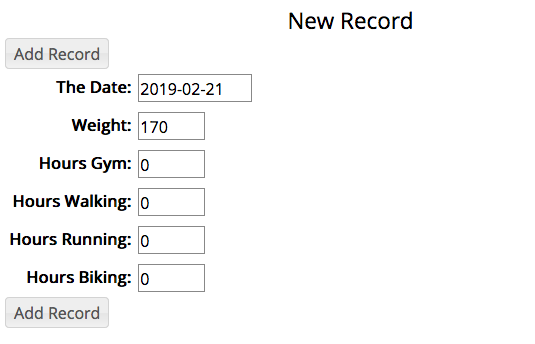
Field Attributes
The attributes of a field include:
- type <field type> The type of the field. May be "date", "double", "integer", "string"
- label <some label> The label to use for the field
- description <some description> Extra description for the field
- values <value1,value2,...,valueN> A comma separated list of enumerated values for string fields.
- rows <number of rows> This shows a text area for string fields in the edit form
- default <default value> The default value for the field.
- showTime <true|false> Show time along with date in the forms.
Overriding the display
The default display of the simple records entry includes a link to the "Add Record" and "Edit Records" forms, a line chart and a table of the data. This display can easily be changed by simply setting the description of the entry to be "wiki" text (more info
here). An example is shown below. The {
{simple_add}} tag includes the "Add Record" and "Edit Records" links.
+section title="Unknown tag:name"
Unknown tag:simple_add
Unknown tag:group showMenu="true" layoutType="table" showTitle="false"
Unknown tag:display type="table" height="400" layoutHere="true" showMenu="true" showTitle="true"