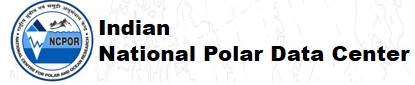Search Integration
RAMADDA can search both its own local repository as well as other sources of content - Google, YouTube, Wolfram/Alpha, DuckDuckGo, Flickr, etc.
By default only the local RAMADDA is searched. You can select what other search providers to use in the Search form under the "Where do you want to search?" tab.
To configure your RAMADDA to use a search provider you will need to install the Search plugin from the latest
release.
Once installed, a number of the search providers require an API key. To enable the provider retrieve the the key and add it to some
.properties file (e.g, keys.properties) in your RAMADDA home or plugins directory.
Flickr Image Search
Get an API key from
Flickr and define the RAMADDA property:
flickr.api.key=<your API key>
PLoS - Public Library of Science
Get a registration key at
http://api.plos.org/registration/ and set the property:
plos.api.key=<your API key>
Open Search
To add a new search provider that uses Open Search you need to configure a "classes.txt" file in your RAMADDA plugins directory. This specifies the Java class that does the search, the id of the provider and the URL template to use. The URL template should contain a "${searchterms}" macro.
You classes.txt file should look like:
#For open search the form is:
#classpath;ID;opensearch URL;Label
#The URL should have the macro: ${searchterms}
#
#e.g:
org.ramadda.plugins.search.OpenSearchProvider;nasa;https://api-test.echo.nasa.gov/opensearch/datasets.atom?keyword=${searchterms};NASA Open Search
Webhose Search
Webhose provides:
Direct access to live data from hundreds of thousands of forums, news and blogs
Get the API key from
Webhose and define the RAMADDA property:
webhose.api.key=<your API key>
Wolfram/Alpha Search
Get the API key from
Wolfram and define the RAMADDA property:
wolfram.api.key=<your API key>
YouTube Search
Get the API key from
Google and define the RAMADDA property:
youtube.api.key=<your API key>