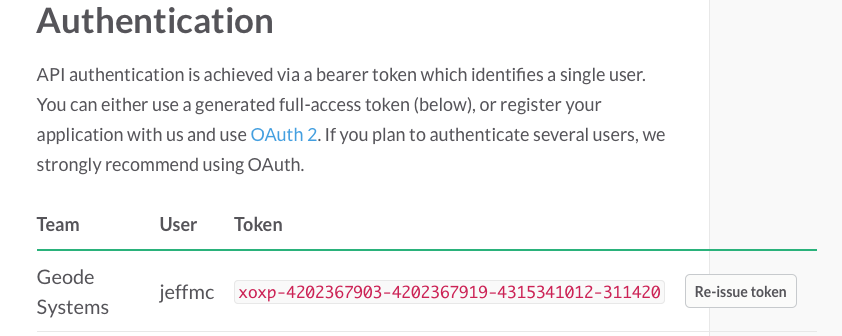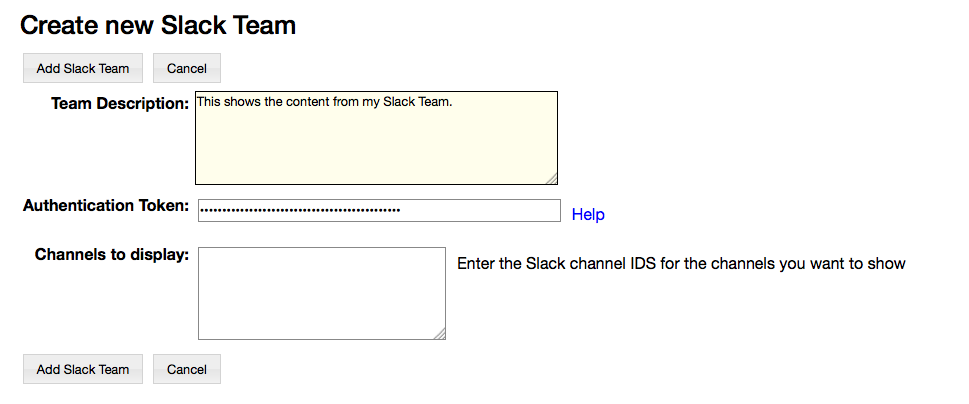Importing Slack Teams
Slack Documentation
Importing Slack Teams

You can import and display Channels and Messages from your Slack Team in RAMADDA.
To set this up you create a RAMADDA Slack Team entry and give it an API token that you get from your Slack Team.
- In Slack go to the Web API page and copy the API token.
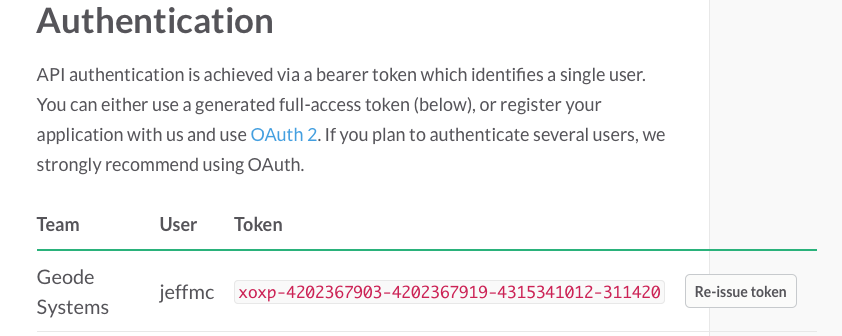
- Now, switch over to RAMADDA and go to where you want to have your Slack Team set up. From the File->New Entry menu choose Slack Team.
-
Enter the authentication token you got from Slack and, optionally, any channels you want displayed. If you don't enter any channel ids
then all channels will be shown.
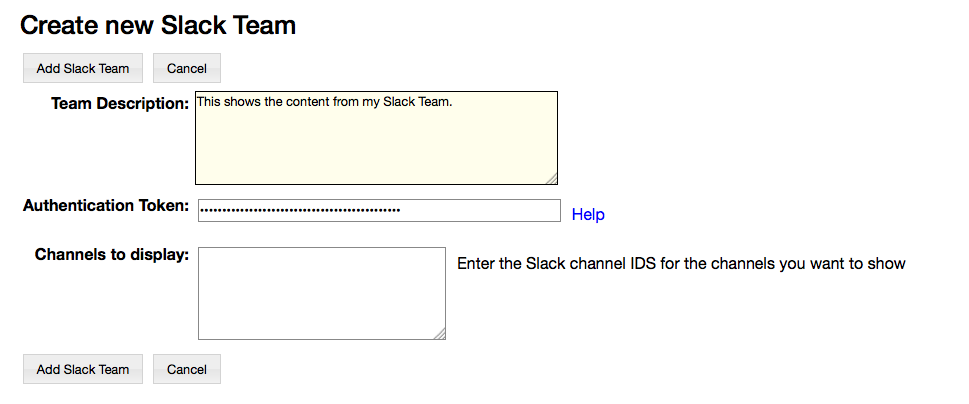
- Save the Slack Team entry. It should now display the selected Slack Channels.
- You can now import this content and display it in various ways using RAMADDA's Wiki facility
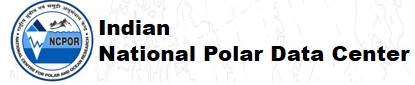
 You can import and display Channels and Messages from your Slack Team in RAMADDA.
You can import and display Channels and Messages from your Slack Team in RAMADDA.