RAMADDA Monitors and Slack Integration
Slack Documentation
RAMADDA Monitors and Slack Integration

You can add a monitor to your RAMADDA repository that will post a message to Slack when entries that match certain search criteria are created.
- Login to your RAMADDA and go to your User Settings->Monitors page.
- Create a new Slack Monitor, specify its effective date range and any search
criteria (e.g.,text, spatial, type).
- Enter the Incoming Web Hook URL you get from Slack.
- Save the Monitor. A link will be posted to slack when a new entry is created that meets the search criteria.
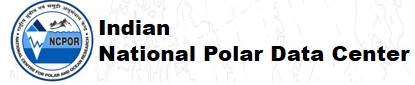
 You can add a monitor to your RAMADDA repository that will post a message to Slack when entries that match certain search criteria are created.
You can add a monitor to your RAMADDA repository that will post a message to Slack when entries that match certain search criteria are created.