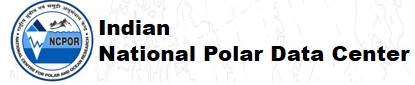Grid Subsetting
3.1 Grid Subsetting
RAMADDA supports subsetting and accessing gridded data files
- Navigate to the AVN grid you have loaded previously
- Go to the menu
- Select a stride, spatial subset (maybe over Africa) and one or more fields
You can also turn around and publish the subsetted grid back to RAMADD
- Repeat the above steps
- Under "Select a folder to publish the subset to" press Select to select a Folder
to publish the grid to