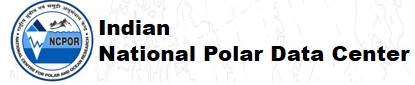 |
File->New Entry menu
and select the Grid Aggregation item under the Geo Data category. This will
bring up the Grid Aggregation form:
Enter a name for this entry
Optionally, add a description
You can set the date range for the data.
You can set the bounding box of the data location.
Set the aggregation type. The choices are:
The name of the time coordinate for the JoinExisting aggregation
The name(s) of the variable(s) in the files that you want to aggregate for the Ensemble type.
If you are an administrator, you can select a set of files on your local server (one per line) to use for this aggregation. You need to include the full path to the files in the name. You can optionally leave this blank and add files to the aggregation by hand.
If you are an administrator, you can set a directory name in the Files field and then give a file pattern (e.g. Foo*bar.nc) of the files you want to include in the aggregation.
Set to Yes to recurse into sub directories
Ingest the metadata into the database for the individual granules that make up the aggregation. Set this to Yes if you want to show the individual granules that make up the aggregation.
Ingest just the spatial/temporal metadata into the database
Ingest all metadata (spatial/temporal, variables, attributes) into the database
Specify the owner (admin) who has permission to modify and add to this entry.