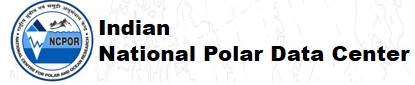 |
Tools->Plugin Manager menu.
Under Miscellaneous install the "RAMADDA Publisher"
plugin and restart the IDV.
This plugin provides the ability to create new accounts on different RAMADDA servers. It also comes with a pre-defined anonymous account that allows you to publish content to the Contributions area on Unidata's
motherlode server.
If you have your own account on a RAMADDA server you can create an IDV publisher. If you have successfully installed the RAMADDA Publisher plugin there should be
a "Publisher" menu in the File menu.
Choose
File->Publisher->New to bring up the RAMADDA Publisher configuration dialog:
You can leave the User Id and Password fields blank to create an anonymous account. Different folders on a RAMADDA server can be configured to support anonymous upload. You or others won't be able to view any anonymously uploaded content until the folder administrator OK's the publication of the content.
Pressing OK will create a new Publisher configuration and attempt to
connect to the server. You can change this configuration through the
File->Publish->Configure menu. You can remove a publisher
through the File->Publish->Delete menu.
You need to select the RAMADDA folder to where your new entry will be placed. This tree view will indicate what folders you have write access to. The bold folders are those you have write permission for. The italics folders are those that you can anonymously upload to. Select the folder. Note: by right clicking on a folder you can bring up a context menu that allows you to create a new folder or to refresh the folder tree view.
The date range and lat/lon bounding box are taken from the date range and lat/lon extent of the the displays you have loaded. You can change these values and/or clear out the lat/lon values.
Pressing OK will publish the bundle or product to RAMADDA and a confirmation dialog will be shown.
If you have data loaded in the IDV (e.g., OpenDAP grids) whose source is the RAMADDA server that you are publishing to you can optionally choose to create a RAMADDA "association" between the content your are publishing and the data entry in RAMADDA.
When you save a ".zidv" bundle (i.e., one that contains data) the publisher dialog will show a checkbox that allows you to upload the data files that the zidv bundle contains as separate entries to RAMADDA. You can also choose to upload the .zidv bundle as well.