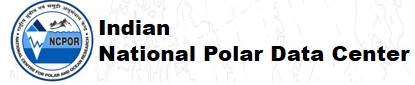Local File View
5.0 Local File View
The Local File View entry type allows you to create a dynamic view
of portions of your file system.
- Make sure you are logged in as an Administrator account
- Create a Local File View entry
- Navigate to the Data folder on your local RAMADDA:
http://localhost:8080/repository/entry/show/Data
- Go to
- Under the General section select Local File View
- Specify some name - Local Data Files
- Under the "Look for files here" section enter the data directory on your server, e.g.:
/data
or:
<user home>/data
- Press Save and note the results.
- The problem is we are trying to access files on the server in an area that RAMADDA
has not been authorized to access.
- Go to the Admin page and under the Access section enter the data directory path and press Change Settings:
- Now, go view the Local File View entry