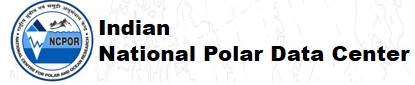Managing Multiple Entries
2.2 Managing Multiple Entries
RAMADDA provides a number of capabilities for managing groups of entries.
- Go to the previously created Test Folder
- You can zip up a whole tree of entries with the menu
- Click on the small black arrow and select a few of the entries,
select Zip Folder and press Selected:
- You can also delete, move, etc., either all the entries or the
selected entries.