Properties (Metadata)
2.4 Properties (Metadata)
One can attach any number of properties (or metadata) to any
of the entries in RAMADDA.
- Go to the Test Folder entry
- Go to the menu
- Open the Tags section and choose Add Tag
- Enter "workshop" for a tag
- Go back to the menu for the Test Folder and add some other Tag metadata
- Add some other metadata, e.g., DIF - ISO Topic Category
- View the metadata
- For the Test Folder open up the Information section and select the Properties tab.
- Go to one of the file or folders you created and go to the menu and also add some Tag metadata
-
Back to the Test Folder note how the children entries are listed. You can change the sort order by adding a Property to the Test Folder
- Go back to the Add Properties menu for the Test Folder
- Open the "Attachments, Contact, Etc." section
- Add Sort Order
- Select "Name" for the Field value
- Look at the result
- Go and view the Properties for the Test Folder and
press the Search icon
 for one of the tags.
for one of the tags.



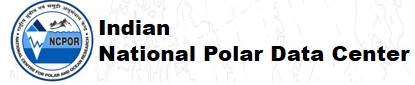


 for one of the tags.
for one of the tags.