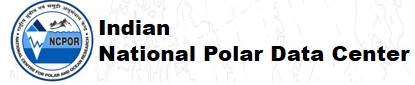 |
  |
RAMADDA Workshop
|
/usr/share/tomcat6/conf
cd /usr/share/tomcat6/conf lsAnd you should see:
derby - The built in Java Derby database
htdocs - A place where RAMADDA looks for miscellaneous web content
idv - Used by the IDV visualization plugin. You can
put IDV plugins here (e.g., colortables, maps, etc)
logs - Stores log files
plugins - RAMADDA plugins
resources - ???
storage - Where RAMADDA stores files
tmp - A temporary directory